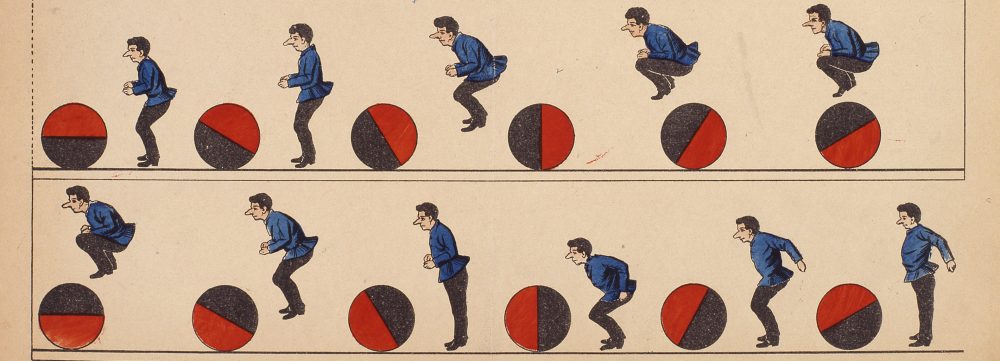For my PSA project, I focused on forest fires. Specifically, forest fires caused by cigarettes. Forest fires are a huge, even growing, problem in Washington. Forest fires caused by people is just as big of a problem here in the northwest.
The reason I chose this topic is because I knew that it would give me a chance to work with Dynamics. Using this topic gave me a chance to create a fire, smoke, and even attach smoke to an object. For me this project was all about learning.
I did not want to spend time with statistics and information. I decided instead to take a more emotional direction. By showing the animals in their everyday environment, followed by being run out of it, and finally the rabbit dying; I wanted to show the devastation caused by forest fires. By doing these things and asking people to “Put the Butts out”, I hope to help raise awareness on the dangers of flicking a lit cigarette in a forest