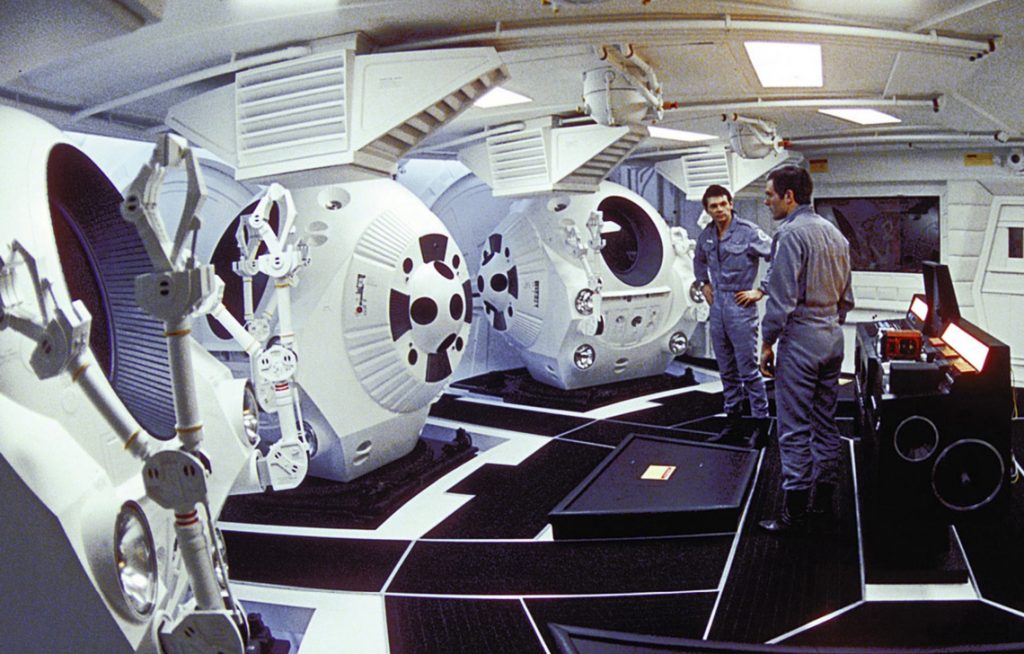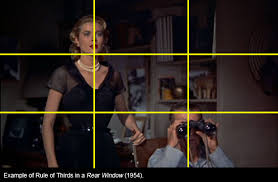Class Overview
- Equipment, Tools, Resources
- Syllabus
- Q & A
- Terms
- Blogging Set-up
- Generative AI – GPT Plus, RunwayML, Midjourney
- Cinema and Signs Talk – Questions about the Medium
- Smartphone Cinema
- Framing Terms
- Watch Run Lola Run
- Assignment: One Day in 30 Seconds
Notes
Attendance and Late Work
- You must communicate with me, ideally on Slack, to arrange for the completion of late or missed work.
- If you are over 5 minutes late to class more than two times in a row, you will receive an absence. Class will start on time.
Equipment, Tools, Resources
Contact: Greg Philbrook on Slack
Terms
- “Digital Cinema” and terms: cinema (the art), film, video, digital video
- Pre-production, Production, Post-production
- Frame > Shot > Scene > Sequence > Acts
- Framing/Composition
- Continuity Editing
- Montage Editing
Blogging
First initial + last name + 25
eBFuI)QV!wx0BdMIHv1QxPH$
I will provide blogging prompts and exercises to help you think critically and creatively about the themes each week. Blog posts should be approximately 250-500 words, demonstrate a solid understanding of the readings/screenings, and connect to the course’s ongoing themes. Posts should be crafted as mini-essays with proper grammar and spelling, and include relevant links, media inserts, a “featured image,” and metadata (tagging, categories).
Video assignments/projects should be embedded from your YouTube or Vimeo accounts in a blog post, along with a text introduction. Paste the full video URL in the post, and it will automatically become a player.
As upper-level university students at a Tier 1 research institution, your writing proficiency should reflect that status. We will discuss what makes good blog writing throughout the course.
Blog Grading
- 2 Points:
- Posts are a proper and timely response to the week’s reading(s) and prompt.
- Posts are developed arguments with supporting evidence (quotes, embedded videos, images).
- Posts are 250-500 words.
- Posts include a featured image, blockquotes, external links, categories, and tags.
- You make 5-10 comments on classmates’ (in your group) blog posts during the semester.
- 1 Point: Significantly deficient in any one of the above areas.
- 0 Points: Significantly deficient in all three of the above areas.
Test Blog Post Assignment
Introduce yourself: In a blog post, share your background or interest in video. Post a favorite video (from YouTube or Vimeo) in a style or approach to video you would like to pursue in this class. Explain your choice.
Tools and Resources
- Cameras and Equipment (smartphone, compact cameras, DSLR)
- Vimeo or YouTube Accounts
- Editing Software: Premiere/After Effects
- Adobe Premiere:
- Color Correction and Screen Capture Software
AI: Text Generation Tools:
AI: Image/Video Generation Tools:
Mobile Apps
- Filmic Pro(Android and iOS) http://www.filmicpro.com/
- Cinema FV-5(Android) cheaper than Filmic
https://play.google.com/store/apps/details?id=com.flavionet.android.cinema.lite&hl=en -
VN Video Editor (iOS & Android) Multitrack video editor https://www.vlognow.me/
- Premiere Rush
Premiere app
https://www.adobe.com/products/premiere-rush.html?&mv=affiliate&mv2=red
Cinema & Signs
“Cinema”: The art or technique of making motion pictures.
Key Themes: realism/artifice, objectivity/subjectivity, intention/automatism.
Motion Capture
AI Cinema
Discussion Questions:
- What is digital cinema’s relation to the real?
- How will the fake make us question the validity of all digital media?
- What solutions might preserve an authentic relationship between the real and cinema?
Framing (camera position)
Variety of camera positions and angles keeps the eyes busy and interested, evokes the space and psychology of characters. Maintaining a single angle or distance reinforces a point of view.
Types of Framing:
ELS – extreme long shot (landscape)

MLS – medium long shot (from knees up)
M – medium (from waist up)
MCU – medium close-up (from chest/shoulders up)

ECU – extreme close-up (portion of face)
lens length:
wide angle = opens space, more distance, more inclusive

telephoto/zoom = collapses space, more intimate, separate from background.
types of camera angles:
high
types of subject compositions:
frontal
3/4 front
left/right profile
3/4 back – over the shoulder, POV
behind
profile two shot
direct to camera two shot
over the shoulder two shot
headroom, look room
subjective/objective styles
rule of thirds in shot composition
Watch Run Lola Run
Blog Prompt (for next week):
Although Run Lola Run has a discontinuous style – made of many types of cinematic images, including color, black and white, animation, video and still shots – it is held together as a whole by following rules of continuity to keep the viewer oriented in the fragmented spaces and times.
How does the movie retain narrative momentum despite all the time shifts? What narrative forces/desires drives the edits of shot to shot? In what ways is time “stretched” or “compressed” and how is the effect achieved? These questions are only “prompts” for your own thoughts about the narrative, cinematography and editing styles of the Run Lola Run. Take screen grabs to support your thoughts.
One Day in 30 seconds (5%):
Assignment (Due Next Class)
Using your smartphone in HORIZONTAL mode, record your experience of one day in short 2 to 6-second shots.
- Try to capture various types of images and sounds, in various shots positions (close-up, medium, long-shot) and in various locations (in your home, with friends, commute, job, errands, campus)
- Take lots of shots throughout the day and be willing to put only 30% these into the final video.
- See if you can make visual, auditory or even metaphorical connections from shot to shot. In other words, consider what your are framing in each shot. A coffee cup on a table? A shot of a sunset or sunrise? Moving quickly down a busy and crowded hall? A close-up of the screen showing a video game?
- With Premiere, edit shots into a 30 to 60-second video. Export with Format setting of .H264 and a preset of Youtube or Vimeo at 720p. Upload to YouTube or Vimeo and post to the blog.
This is an assignment to use a variety of framed shots (close-up, medium and long) to create a montage of one day in your life – morning to night – this week. You may use text if you like, but no music or voice over. Use only the sound you capture in the shot. Also, this is to be “first person” shooting, what you see around you, where you are. So no selfies, please. You can show parts of yourself, just no direct shots you of you staring at the camera.
* Please shoot all videos in this class in landscape or horizontal mode (like Youtube), NOT portrait/vertical mode (like Tik Tok)
** In Adobe Premiere, export your videos to .H264 format with a preset at 720p for YouTube or Vimeo. If you don’t know what that means, I will go over this in class and you can upload then. But do export your 30 sec video in a format that you can bring to class!