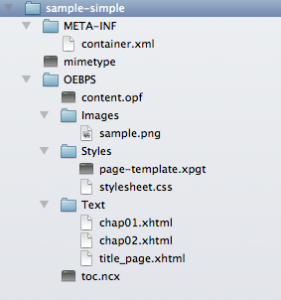To Do This Week
Do: Prepare your own EPUB collection, with Chapters, Front Matter, Illustrations in a Word Doc or Apple Pages. Come to class with this ready for working on design.
Class Notes
Tools: Word, Pages, Sublime Text, Apple Books
Overview of InDesign:
Overview Apple iBook Author:
- Overview of EPUB creation
- Convert your Word docs to Apple Pages
- Add internal Document TOC, change names
- Add styles to paragraphs and headings, paragraph dividers, drops-caps, figure/caption
- Adjust images
- Convert your Apples Pages back to a Word doc
- Pages > PDF gauss-pdf, servinglibrary.org
- Overview of EPUB Design – fixed vs reflow
- Export Pages to Fixed Layout EPUB & Reflow EPUB
- Unpack EPUBs with eCanCrusher, look at default HTML/CSS
- EPUB CSS vs design in Word or Pages, PDF design with CSS
- Convert Word doc to Markdown > Aspose – word-to-md,
- Macdown > HTML
- Extract HTML from Markdown and replace for each chapter xml file in the package
- HTML/CSS Design for EPUB
- EPUB Design principles – fonts and typography for reading: sample (free) epub
- EPUB Covers: strong image, clear text (16:9 / 1406px width x 2500px height)
- Kindle Create or email your EPUB to your Kindle device (Content & Devices> Devices> get email address to device)
- Independent Publishers who sell EPUBs: Verso, tachyonpublications
Finish EPUBs, submit by Friday.
Final Project Groups Meetings – ToDo lists and assign roles/responsibilities
Epub Documents
Opening epub documents
- PC – change “epub” file extension to “zip” and then unzip it, do the reverse to close.
- MAC: use eCanCrusher or ePub Zip Unzip
- META-INF: a list of all the root files > container.xml
- OEBPS: Open eBook Publication Structure is an XML-based specification for the content, structure, and presentation of electronic books.> (html, images, css)
- mimetype (the type of file – epub)
- toc.ncx (xml file that contains the table of contents of the EPUB file)
Creating ebook structure:
- cover: dimensions (16:9 / 1406px width x 2500px height)
- chapter: chapter-1.html, chapter-2.html, etc.
- creating sequence, page breaks: toc.html, toc.ncx
- html anchor links for navigation (footnotes, etc.)
- other pages: title page, table of contents, copyright info, notes, footnotes
- metadata goes in contents.opf
- images: style images with css (max-width: 100%), 300ppi, 600px x 860px for full page
Parts of a Book:
front matter:
- Title page
- Copyright page / ISBN not necessary for ebooks
- Copyright Acknowledgments (cite sources)
- Dedication
- Table of Contents
- Foreword (someone other than the author)
- How-To-Use-This-Book
- Preface
- Acknowledgments
- Introduction
- About the Author
main body:
- Parts
- Sections
- Chapters
end matter:
other elements:
- Images
- Graphs/Tables
- Visualizations
- Galleries
- Audio/Video