To Do This Week
Do: In the next two weeks, we will be creating collaborative ebooks using ePub as the publishing format. We decided on a Halloween theme (but I am open to other themes). Go to Project Gutenberg (use the advanced search) to search for two scary stories or poems, one of which will be your contribution to the collection. Place links to the two stories or poems in a blog post and give a brief summary of what they are.
Class Notes
Public Domain Publication: 20% – DUE OCT 4th
In this project, you and your group will create a a theme-based EPUB collection of stories, poems and/or essays that are in the Public Domain. The students in the group will work on the collection together, but each student will upload their own version of an EPUB with their own design and illustrations. Accompanying a version of the group EPUB, each student will write a blog post describing the group process and and what they did in the effort.
*The EPUB file will need to hosted on a server, so let me know if you do not have your own DTC server directory.
HTML nesting tags and XML nesting tags
EPUB = XML files in a compressed package (folder) of files.
EPUB 3 = HTML5 (or XHTML) files in a compressed package (folder) of files. Can incorporate live data or animations in Canvas, Video, Audio. Open to the network.
Automated multi-format (EPUB, PDF) Tool- Vellum for Mac, online creation tools (list)
Doc to Markdown to HTML
(Markdown is not necessary for the EPUB)
- Markdown: MacDown intro (Markdown Pad for Windows), conversion word doc to HTML
- Download this sample Word doc
- Convert doc to markdown > Aspose – word-to-md,
- Open the new MD (Markdown) file with Macdown or Markdown Pad
- From Markdown export to HTML
Doc to EPUB
- Download and Open this sample EPUB 3 using eCanCrusher. Examine the contents of the .epub file.
- Convert Word doc to Apple Pages > EPUB or…
- Convert Google doc to .epub by downloading and selecting ePub format.
Doc to KPF
- Document Conversion: Word > Amazon Kindle – Kindle Package Format (KPF) using Kindle Create (MOBI fixed format books )
Build and Publish your Ebook collections
- Work in Publishing groups of 5-6
- Pick your ebook theme and gather public domain stories/poems/essays (as docs & images)
- Create illustrations and cover art on your own or Generate them with AI, such as Dall-e, Midjourney, Dream Studio or Stable Diffusion
- Prepare document:
Cover (16:9 / 1406px width x 2500px height)
Front Matter (frontispiece, title page, copyright, ISBN*, publisher info, date, etc.)
Ephemera (preface, intro, endnote, appendix, index)
Table of Contents (automated)
Chapters (section breaks and headings) - Zip folder and convert .zip to .epub. using eCanCrusher
AI Image Generation:
Prompts 101:
- Style (name artists, genre or describe style) – “In the style of…
- Describe lighting
- Describe mood and emotions
- Describe camera angle and position (birds-eye view, etc)
- Describe film types and stocks
- output resolution keywords: 8K , 4K , photorealistic , ultra photoreal , ultra detailed, intricate details etc
- use other images as prompts
- Describe order and hierarchy of details
Free AI Image Tools:
Markdown/Markup: Structuring Documents
Markdown:
Macdown (mac) | MarkdownPad (pc)
word processor>texteditor>markdown>html>xhtml >epub>kindle
Epub Documents
Opening epub documents
- PC – change “epub” file extension to “zip” and then unzip it, do the reverse to close.
- MAC: use eCanCrusher or ePub Zip Unzip
- META-INF: a list of all the root files > container.xml
- OEBPS: Open eBook Publication Structure is an XML-based specification for the content, structure, and presentation of electronic books.> (html, images, css)
- mimetype (the type of file – epub)
- toc.ncx (xml file that contains the table of contents of the EPUB file)
Creating ebook structure:
- cover: dimensions (16:9 / 1406px width x 2500px height)
- chapter: chapter-1.html, chapter-2.html, etc.
- creating sequence, page breaks: toc.html, toc.ncx
- html anchor links for navigation (footnotes, etc.)
- other pages: title page, table of contents, copyright info, notes, footnotes
- metadata goes in contents.opf
- images: style images with css (max-width: 100%), 300ppi, 600px x 860px for full page
Parts of a Book:
front matter:
- Title page
- Copyright page / ISBN not necessary for ebooks
- Copyright Acknowledgments (cite sources)
- Dedication
- Table of Contents
- Foreword (someone other than the author)
- How-To-Use-This-Book
- Preface
- Acknowledgments
- Introduction
- About the Author
main body:
- Parts
- Sections
- Chapters
end matter:
other elements:
- Images
- Graphs/Tables
- Visualizations
- Galleries
- Audio/Video
ePub Resources:
epub>Kindle:
- Open Kindle Previewer (alias)
- How to make a Kindle ebook (simple tutorial)
- Kindle Publishing Programs (resources)
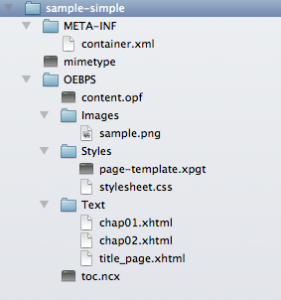
한 번의 클릭으로 인생 역전의 기회를 잡으세요. 당신의 손안에서 펼쳐지는 화려한 게임의 향연으로 당신을 초대합니다. 입장하기
Subscribed instantly after reading this. Experience live streaming tv ary news — developing stories and analysis. mobile‑friendly interface. reportage, breaking alerts. crisp HD playback.