Digital Miscellany:
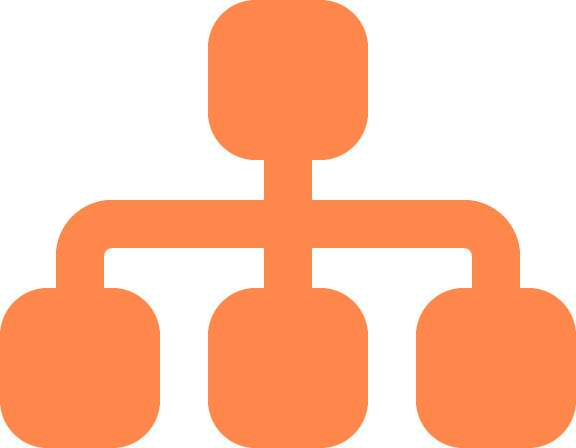
DTC 356 covers David Weinberger and his book (Everything Is Miscellaneous) How it affects how people organize things like data and information. Digital miscellany allows for information and data to be categorized in many different areas instead of just one area.
Order of Orders:

- First Order of Orders - Physical data and information can only be in one place at a time
- Second Order of Orders - Expert driven organization where the information is categorized in a list or database that is determined by the expert of the categories. When new information is introduced, the expert of the organization system will have to decide on the best category to place it
- Third Order of Orders - Miscellany in which Information can be in multiple places at the same time. The organization is now user-determined. Objects can be described and associated with everything else
Lumping & Splitting:
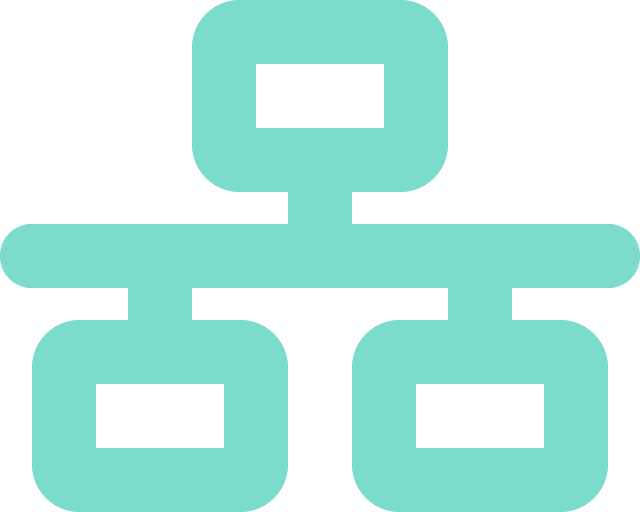
- Lumping is grouping everything within them.
- Splitting is the creation of boundaries between things.
- A good example is a map, the boundary line between continents splits the lands apart and lumps together what's within those boundaries.
- Talked about in chapter 4 of "Everything is Miscellaneous" by David Weinberger.
Tree:
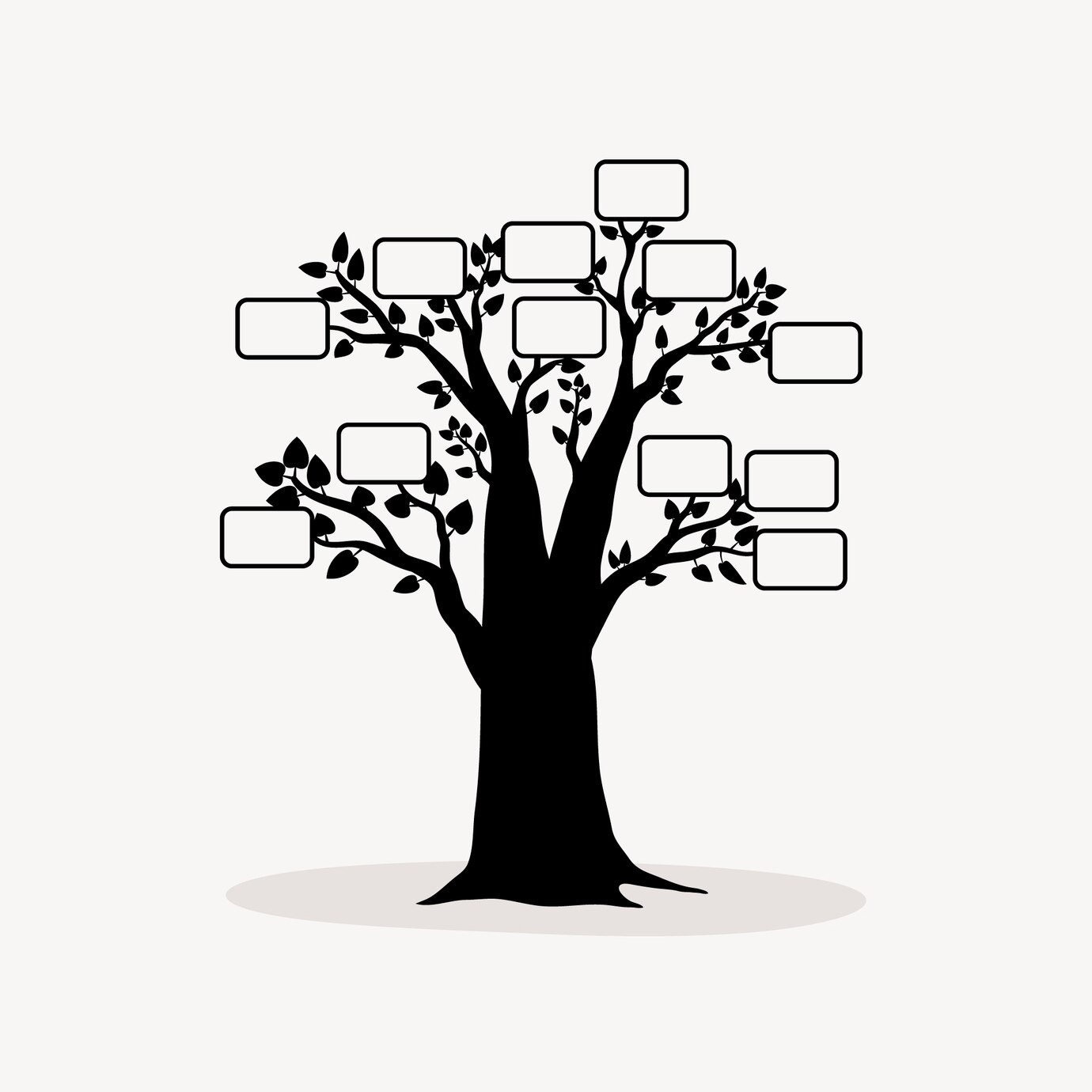
- Information in a form of a tree with branches upon branches with individual leaves.
- Form of organization called the information tree.
- Goes from large concepts to specific things.
Visualizing Data/Information:

- Visual representations of information or data.
- Intended to present information quickly and clearly.
- Ex. infographic; pie charts, bar graphs, etc.
Databases:

- Storage system that's stores a collection of data such as words, numbers, images, videos, and files.
- Have many forms, ex. Hierarchical data model where the child data has only one parent, Networked data model where it allows for each data to have multiple parents.
- A basic model of database is created on a two-dimensional grid made of "rows" and "columns".
- The layout contains "cells", "records", "data", "field", "heading", and a special field called a "key" or "unique identifier".
- Constructed in a way that makes it so users can input date, store it, manipulate it, and extract it whenever the user wants.
Cells: Data that indicates types of information in the form of labels or headings.
Records: Record is the complete collection of data in a spreadsheet.
Field: Field is a specific piece of data in a record.
Key or Unique Identifier: Unique numbers that are used to separate records from other records in the database.
Listing:
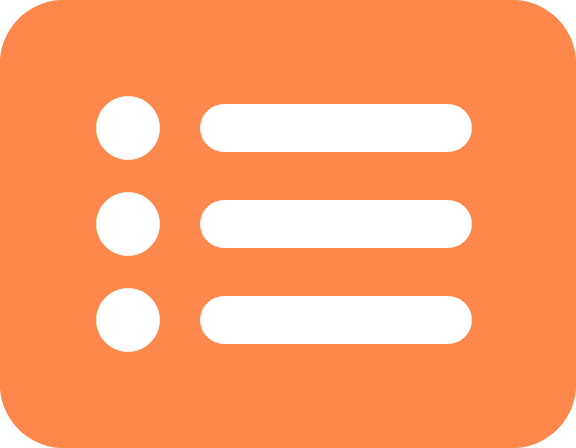
Putting things in categories -> comprised of specific components like headings and information.
- Must be about something, of something, and compiled for some reason.
- Rules of metadata.
- Tagging Stream
- List of commonly used tags that are shared by multiple users.
- This is tied to known search and browsing as recalling this list will help connect the user to the correct information despite not using the same keywords as long as it is within the same list.
How to Search (SEO):

Search is the fundamental relationship between humanity and knowledge. To make your website or information searchable, you will have to understand what is good and compelling content. You also have to make sure your content is something that will make users want to link the content to other places. There are two types of search to keep in mind when understanding Search Engine Optimization.
- Known search is an attempt to recover what we know exists with the use of controlled vocabulary.
- Controlled vocabulary are selected words that are meant to identify specific information that allow easy retrieval through search.
- Browsing is to discover what we assume on not know to exist.
- Intent drives search and as we search for the knowledge we seek and explore connected links, there is a higher chance the information will be useful to others that do similar searches.
- Search strategies:
- Phrase searching (“peanut butter”).
- Site searching ( ).
- Minus sign (peanut butter - jelly).
- Tilde.
- Ellipses.
Tagging:
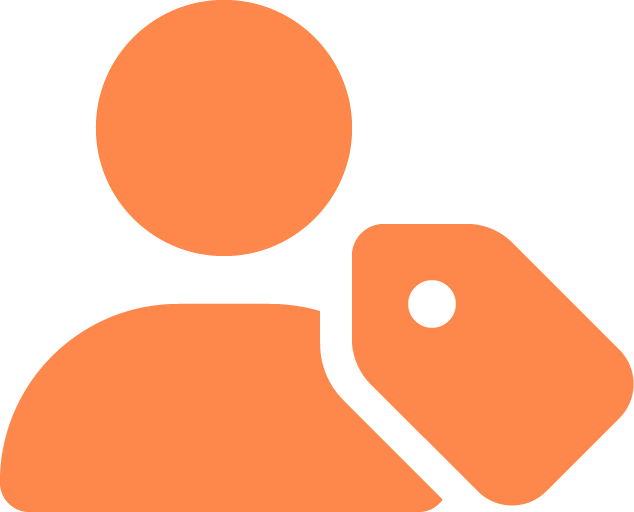
When searching for information, tags are attached to information relevant to the search and are filed away when it is done. This allows users to freely look for content appropriate to their search based on the tags attached to the information. Each tag is unique to the user and is organized according to how the user sees it as helpful to them. Smart leaves are a collection of tags that allow the same information to be in multiple places.