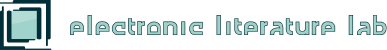This guest post is by Greg Philbrook, the Instructional and Technical Specialist for the Creative Media & Digital Culture program at Washington State University Vancouver. He also serves as the tech guru for the Electronic Literature Lab and oversees our Games Library. –Dene Grigar
——————————————————————-

Summer is a great time for taking inventory, and the ELL game library is no exception! We recently received some NES consoles as donations. Upon inspection, however, all three were giving a dreaded red blinking light, typically indicating that their lockout chips had failed. The lockout chips (meant to stop reproduction games from playing) are notorious for going bad over time. They send a signal that says “this game isn’t licensed!” even though the game is official. So, one of the solutions is to break the fourth pin on the chip, which is the pin that sends the said signal. No signal, no fussy NES. 🙂

There are less destructive methods of removing the pin, of course. I could have unsoldered the chip, bent the pin back, and soldered it back onto the board. I wasn’t concerned with ever turning that chip back on, though. Aside from demonstrating the lockout chip’s Plus, it means we can load Famicom games if we so please. No complaints there!

However, only one of the machines was working at this point. After some testing, I found that the others had faulty 72-pin connectors as well, which is the connector used to read the NES cartridges. Just like the lockout chip, the 72-pin connector in the original NES is also doomed to break down pretty quickly due to the inherent design flaw of the loading tray in the console. A quick look at the connectors revealed that the pins were indeed bent out of alignment. The first restoration method I tried was rudimentary: I just took a paperclip and bent the pins up one at a time. You can see the pins before and after I bent them in the accompanying photo. While I definitely made some headway, it wasn’t enough. The game carts still weren’t reading in those two consoles.

So, I decided to use a less conventional method. Boiling some distilled water, I threw the pin connectors into a pot and cooked them for about five minutes. Doing so breaks up the dirt and oil and builds up over time on the pieces, and also relaxes the metal pins quite well. I’ve seen guides that say to cook the connector for longer, but five minutes worked just fine for both of my patients. It’s also quite fun to stir it a little. I wouldn’t recommend serving it to your guests, though.

After boiling the connectors, I took an NES cart and slotted it in and out to straighten the pins. I did this about 15 to 20 times per connector, just to make sure that the pins were straightening correctly. Since the connectors were still slightly damp at this point, I made sure to use a cart that I have several copies of, just in case something happened. I doubt that I’ll lose any sleep if I break my backup copy of Demon Sword.

After that, I put the connectors back into the pot and boiled them again for another five minutes or so. I had never attempted this method before, but I have to say that I was pleasantly surprised by the results. One of the connectors had to be thrown back into the pot for a third session, but there were no hiccups otherwise. Hooked up an old CRT and gave it a go – flawless! All three machines are rarin’ to go once more.
While I was at it, too, I decided to deep clean our carts. A handful of them were reading poorly, and some couldn’t get a signal, despite the recent operations on the three machines. Most of the time, a quick once over with a cotton swab and rubbing alcohol is enough to fix any read issues, but a handful of them were being stubborn. Nothing that a Friday afternoon and some patience couldn’t fix!

These are just a couple of the most common problems affiliated with a malfunctioning NES console. Thankfully, our machines didn’t have any problem worse than those. Now, onto the recent Genesis donation!