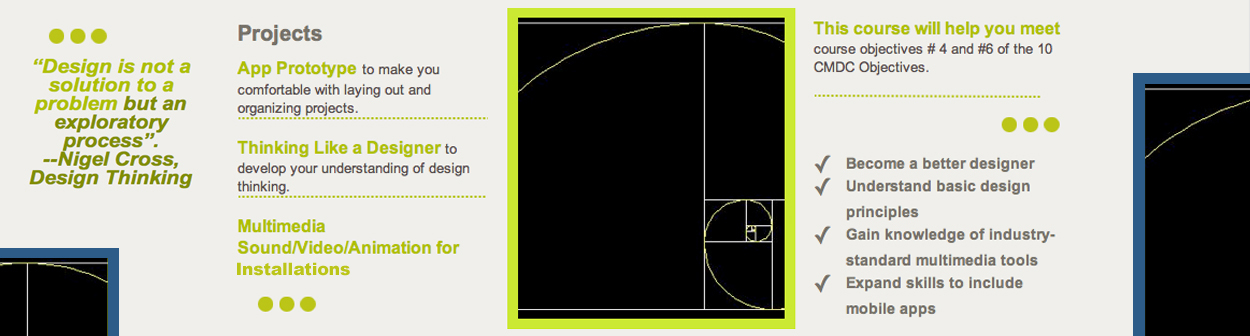Part 1: Principles of Visual Design
Gemut Gallery is opening in December 2015 in Tarkington, MA and the owner Thom Bissell wants a website and a mobile app for its business. The owner is an art dealer and, so, is not a designer himself. He has contacted you to make these web assets for him, and you have agreed to provide him with a prototype for each item he needs. Bissell wants to market the app for free through the Apple App Store. Special note: These assignments are keyed to the principles of visual design taught for the week of the assignment. Your grade is determined by your ability to demonstrate what you have learned from the readings, class presentations, and your own research. Because the course information is scaffolded, you are responsible for the material taught in the previous evenings.
Assignment 1: Launcher Icon for a Mobile App
September 4: Line, Shape, Framing (also includes Composition & Layout, Perspective, and Space from the previous class)
We will begin the project in class with a discussion of app guidelines, resolution, and PhotoShop.
Activity: Using PhotoShop or pen and paper, design a launcher icon for a mobile app for Gemut Gallery. Check the specifications for launcher icons for Apple and Android environments. You should visit the Apple Developer Guide at https://developer.apple.com/library/ios/documentation/UserExperience/Conceptual/MobileHIG/IconMatrix.html. But for the purpose of this prototype, use 120 x 120 as the size for your app.
Assessment: Your launcher icon must demonstrate good use of unity, negative and positive space, an implied line, a distinctive shape, and a framing effect. Your project will be critiqued for the aforementioned principles as well as the care you put into your work. Sloppy or careless work is not acceptable.
Due: At the beginning of the next class.
Turning In Project: If you use PhotoShop, turn in a .png version of your project; if creating work by hand, turn in prototype on a sheet of drawing paper. Name digital assets as <your last name>-assignment1.png, or include your name on the paper.
Assignment 2: Landing Screen for a Mobile App
September 11: Balance, Rhythm, Scale, Texture, and Pattern (also includes Composition & Layout, Perspective, Space, Line, Shape, and Framing from the previous class)
We will begin the project in class with a discussion of app guidelines, Vector vs Bitmap, and Illustrator.
Activity: Using PhotoShop, Illustrator, or pen and paper, design a landing screen for the mobile app you are designing for Gemut Gallery. Check the specifications for landing pages for Apple and Android environments. You should visit the Apple Developer Guide at https://developer.apple.com/library/iOS/documentation/userexperience/conceptual/mobilehig/LaunchImages.html#//apple_ref/doc/uid/TP40006556-CH22-SW1. But for the purpose of this prototype, use the size for iPhone 5, which is 640 x 1136.
Assessment: Your landing screen must demonstrate good use of weight, repetition of elements, and the subtle use of texture, as well as unity, negative and positive space, an implied line, a distinctive shape, and a framing effect. Your project will be critiqued for the aforementioned principles as well as the care you put into your work. Sloppy or careless work is not acceptable.
Due: At the beginning of the next class.
Turning In Project: If you use PhotoShop or Illustrator, turn in a .png version of your project. Name digital assets as <your last name>-assignment2.png.
Assignment 3: Website Home Page
September 18: Color (also includes Composition & Layout, Perspective, Space, Line, Shape, Framing, Balance, Rhythm, Scale, Texture, and Pattern from the previous class)
We will begin the project in class with a discussion of web design principles. We may also work more on PhotoShop and Illustrator, focusing on particular tools you need for web design projects.
Activity: Using PhotoShop or Illustrator, design a prototype for Gemut Gallery’s home page. Check the specifications for landing pages for Apple and Android environments. You should visit this website that discusses the best resolutions for websites: http://www.hobo-web.co.uk/best-screen-size/. But for the purpose of this prototype, use 1024 x 768.
Assessment: Your home page must demonstrate a specific color palette. You are expected to use Kuler to your palette and include the color rule you used and the RGB specs for all of the colors. You are also responsible for good use of weight, repetition of elements, and the subtle use of texture, as well as unity, negative and positive space, an implied line, a distinctive shape, and a framing effect. Your project will be critiqued for the aforementioned principles as well as the care you put into your work. Sloppy or careless work is not acceptable.
Due: At the beginning of the next class.
Turning In Project: If you use PhotoShop or Illustrator, turn in a .png version of your project. Name digital assets as <your last name>-assignment3.png.
Assignment 4: Facebook Ad for Gallery
September 25: Symbol, Type, Style (also includes Composition & Layout, Perspective, Space, Line, Shape, Framing, Balance, Rhythm, Scale, Texture, Pattern, and Color from the previous class)
We will begin the project in class with a discussion of media asset consistency.
Activity: Using PhotoShop or Illustrator, design a prototype for Gemut Gallery’s home page. Check the specifications for landing pages for Apple and Android environments. You should visit this website that discusses the best design approach for a Facebook ad: https://www.facebook.com/help/436272369840157. But for the purpose of this prototype, use 1200 x 627.
Assessment: Your Facebook ad must demonstrate the effective use of type and style. You are also responsible for designating a specific color palette, a good use of weight, repetition of elements, and the subtle use of texture, as well as unity, negative and positive space, an implied line, a distinctive shape, and a framing effect. Your project will be critiqued for the aforementioned principles as well as the care you put into your work. Sloppy or careless work is not acceptable.
Due: At the beginning of the next class.
Turning In Project: If you use PhotoShop or Illustrator, turn in a .png version of your project. Name digital assets as <your last name>-assignment4.png.
Part 2: Principles of Time-Based Media
You have been invited to submit an interactive installation to a festival in Naples, Italy, where the theme of the show is “Water as a Source of Power.” The show where the installation works are being exhibited is located in a space in City Hall and is aimed to inspire people to think about their relationship to nature. The exhibit is emphasizing interactivity because it wants to inspire people to realize that they have a voice in the political discussions that the city is having about water resources, which is a very big issue in Naples. Each artist selected for exhibition will receive 2500 euros and will be flown to Naples to participate in the shows opening. The work will appear in a documentary film about the festival. There are specific requirements for artists to follow in order to have their work shown. Not following them means the work will be rejected. These are:
- The work must address the theme of the exhibit
- It must not be more than 2 minutes in length
- It must utilize the Kinect Game System
- It must consist of video and sound
- It must be of good quality
The festival organizers are particularly interested in group works because they are also trying to emphasize collaboration as a method for problem-solving. In other words, the works created as a team effort reflect the kind of structure needed to solve the city’s problem with water. One person cannot solve it on his or her own.
October 9: Sound Workshop You will create a 1-minute soundscape that reflects the power of water. This soundscape will be used in your submission materials for the exhibition and will be archived on the festival website as teaser for your installation if your work is selected for the festival. This soundscape will be due at the beginning of the next class. We will have a class critique on your work. You will be supplied sound files to use but you are also encouraged to use found files from other sources. You are expected follow Fair Use and will be required to cite the sources of your found material.
Special note: You will use the soundscape you made in the previous week for the sound of this video.
Activity: Using Garage Band and/or Audacity, create a one-minute soundscape that reflects the theme of Water as a Source of Power.
Assessment: Your work will be assessed on the quality of the production as well as how well it reflects the theme. Projects longer than one-minute will not be accepted. Due: At the beginning of the next class.
Turning In Project: Turn in your project as a mp3. Name digital assets as <your last name>-assignment5.mp3
October 16: Video Workshop
You will create a 1-minute video that reflects the power of water. This video will be used in your submission materials for the exhibition and will be archived on the festival website as teaser for your installation if your work is selected for the festival. This video will be due at the beginning of the next class. We will have a class critique on your work. You will be supplied video files to use but you are also encouraged to use found files from other sources. You are expected follow Fair Use and will be required to cite the sources of your found material. You are also required to use your soundscape in this project.
Activity: Using Premier or Final Cut Pro, create a one-minute video that reflects the theme of Water as a Source of Power.
Assessment: Your work will be assessed on the quality of the production as well as how well it reflects the theme. Projects longer than one-minute will not be accepted.
Due: At the beginning of the next class. Turning In Project: Turn in your project as a mov. Name digital assets as <your last name>-assignment5.mov
October 23: Planning for Multimedia, Interactive Installation
Working in teams, you will produce an idea for your installation and a plan for its multimedia and interactivity. Your idea must fit the festival’s theme. Your plan must reflect the media you plan to use (sound, video) as well as other elements of the work like words and movement. You will have two weeks to develop the idea for your installation and the plan. It is due at the beginning of class on November 6.