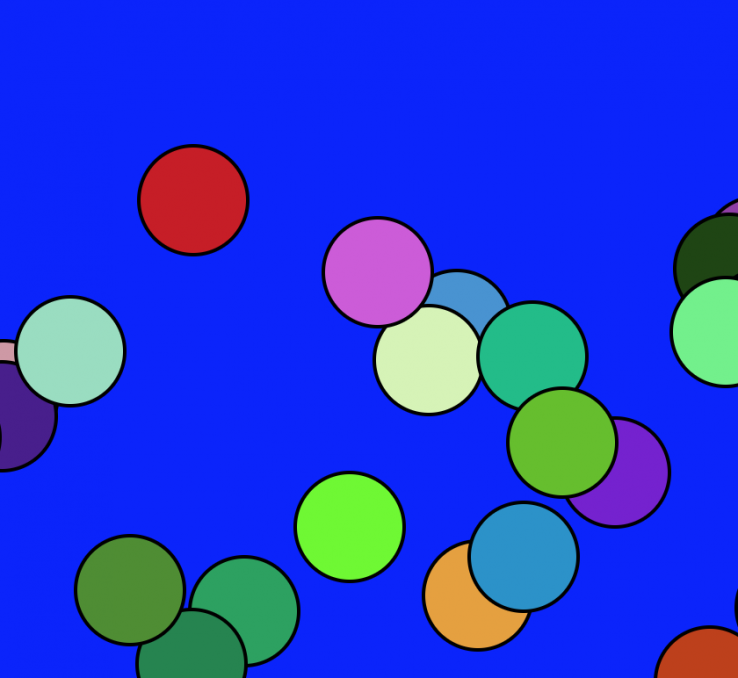Creative Programming Project 20%
This project is intended to loosen you up with programming. Don’t worry about a polished project or user practicality. The idea is to work with your knowledge of JavaScript and jQuery to build interesting/creative objects. This could be the template or start of your final project, or it could just be some crazy idea you come up with as you play around. In fact, the crazier, the better. You will be graded on your effort and your process of discovery.
AUDIO/VIDEO
video-audio-javascript
video-audio-javascript zip
Objects
Using Math.random
GENERATIVE/RANDOM – Math.random
function getRandomInt(min, max) {
return Math.floor(Math.random() * (max - min + 1)) + min;
}
var x = getRandomInt(0, 20);
Interactive Tools
HTML5 Geolocation
- Overview Geolocation
- Entering Location
- Location fiction starter file
HTML5 Audio/Video
Skrollr + JavaScript
Skrollr resource page
Tell-Tale Heart – skrollr triggering audio
Data Visualization
JavaScript 2D and 3D Animation
three.js – library works with WebGL, a Javascript API for 3D animation
anime-js : javascript animation engine
sketch.js : finger drawing on canvas
p5js.org/ : processing > javascript for fun and art, creative programming
HTML5 Games:
Student Projects:
- Art Games (Daniel Spung): example1, example2
- hstassens15
- pmeiners14
- ggomez14
- Find Fern – Anna Hixon
- Three Card Monty – Chuck Mitchell
- Snow Drifter – Sam Van Luik
- game: matching values Evan Torres
- geolocation: John Alexander
- game : inventory Daniel Spung
- game: inventory 2 Paul Meiners
- bedbugs-hslocum– Holly Slocum
- jquery collage 1
- jquery collage 2
Ideas:
Resources:
- No Tears Guide
- Getting Stated with HTML5 Game Dev
- HTML5 GameDev
- Mobile Game with HTML5
- Web Storage
- Drag and Drop