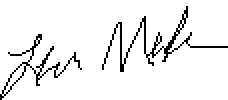- Song Title Here 0:00
- Song Title Here 0:00
- Song Title Here 0:00
- Song Title Here 0:00
- Song Title Here 0:00
- Song Title Here 0:00
The Funhouse
If you're reading this, we must assume that you're supposed to. Perhaps you don't remember
me yet. Perhaps you never will. (Yes, I do mean you.)
But play along with me for now. Pop a tape into your walkperson. Click through a few
screens. Come on. Suspend for a moment, disbelief.
You're thinking that this is some kind of scam, a commercial hoax. How could some old
computer game that I've bought have anything to do with me?
Or worse yet, what if some pseudorelevant teacher is actually forcing you to play this game
for a class? Or if you've pirated this game from a friend?
This is not a game. This is was never meant to be a game.
Image, if you will, having to send a messsage to someone. And you might not even know who
that person is. Or even if they will, or have, or do, exist. But you do know some things
about what that person would be like if they did exist. You think. They might be interested
in reading this.
At least, one must assume that they will.
Won't they?
-Art
p.s. Believe everything, at least temporarily.
Believe nothing permanently.
The FunHouse obeys all standard HyperCard inteface conventions. (When it feels like it...)
Clicking once on a button will yield some result. Sometimes buttons may be hidden.
Holding down the Command and Options keys simultaneously will display these hidden buttons.
Typically important words in texts and interesting portions of graphics will contain such
"yields". The return arrow (the curved arrow on most cards) will return you to the
previously viewed card when you make a non-sequential jump, as will almost always be the
case. Sequentiality is what we're trying to get rid of.
On this card, the "See" button will make the button locations and names visible. Choosing
"Show" turns the buttons on continuously. "Prompt" will display the button names while the
mouse is positioned over them. "Expert" will hide them.
The navigation palette in the lower right corner is a duplicate (clone, imago, isomorph) of
this card. It will follow you around from stack to stack. Once you learn the location of the
buttons on this card, you will be able to jump around from stack to stack using the
corresponding area on the palette. The small house in the lower left of the palette
represents this card. Click it will bring you back here.
Not all stacks may be accessible through the palette. Heh heh.
Some stacks have passwords. Other stacks may yield these.
(Click to make me disappear)
What's the Password?