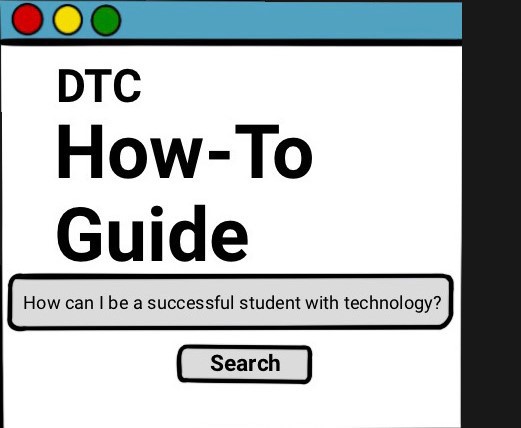
Social Media
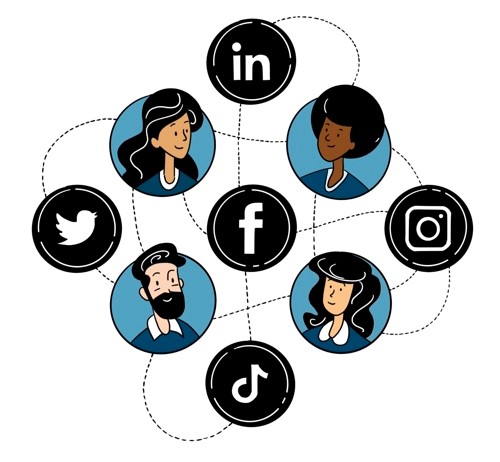
Social Media Tips
- Always have your name
- Post appropriate and fun stuff that you do (people and employees like to see that you can have fun and have a life but do not overshare and get crazy
- Keep a consistent “brand” image across all platforms
- Post content often but 2-7 times a week depending on the platform and how often your followers are active
Social Media Platforms:
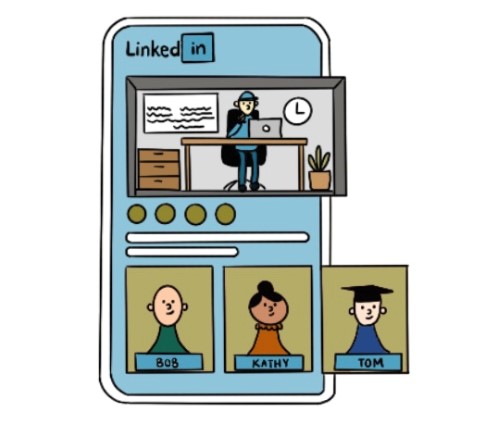
LinkedIn is the world's largest professional network on the internet. You can use LinkedIn to find the right job or internship, connect and strengthen professional relationships, and learn the skills you need to succeed in your career. You can access LinkedIn from a desktop, LinkedIn mobile app, mobile web experience, or the LinkedIn Lite Android mobile app.
A complete LinkedIn profile can help you connect with opportunities by highlighting your unique professional story through experience, skills, and education.
You can also use LinkedIn to organize offline events, join groups, draft articles, post photos and videos, and more.
Twitter is a service for friends, family, and coworkers to communicate and stay connected through the exchange of quick, frequent messages. People post Tweets, which may contain photos, videos, links, and text. These messages are posted to your profile, sent to your followers, and are searchable on Twitter search.
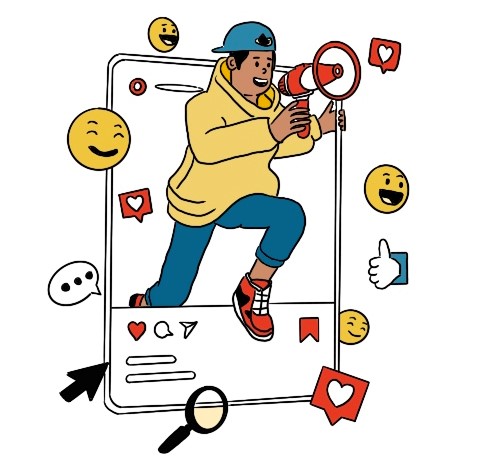
Instagram is a free photo and video-sharing app available on iPhone and Android. People can upload photos or videos to our service and share them with their followers or with a select group of friends. They can also view, comment, and like posts shared by their friends on Instagram.
TikTok
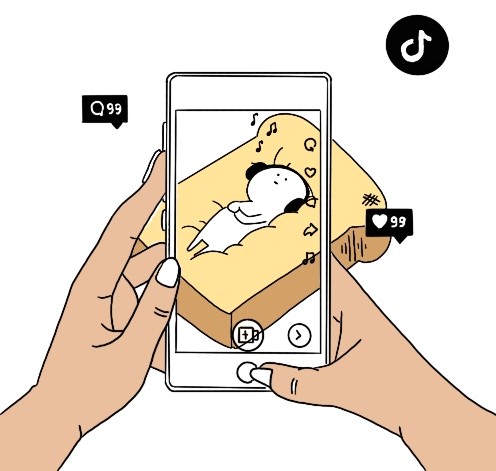
TikTok is a social media platform for creating, sharing, and discovering short videos. The app is used by young people as an outlet to express themselves through singing, dancing, comedy, and lip-syncing, and allows users to create videos and share them across a community.
Facebook is a social networking site that makes it easy for you to connect and share with family and friends online. Originally designed for college students, Facebook was created in 2004 by Mark Zuckerberg while he was enrolled at Harvard University. By 2006, anyone over the age of 13 with a valid email address could join Facebook. Today, Facebook is the world's largest social network, with more than 1 billion users worldwide.
Why use:
You should use Facebook because it has the ability to connect and share with the people you care about at the same time.
You need to use Instagram because, one it is asy to use, two it is more engaging than other platforms and three it allows you to cross post.
TikTok is an all-in-one platform where you will find videos related to anything and everything. The app provides you with many ideas to get your creative juices flowing. If you are a fan of dance, you will find a vast collection of dance videos on the platform.
Twitter allows users to discover stories regarding today's biggest news and events, follow people or companies that post content they enjoy consuming, or simply communicate with friends. Additionally, PR teams and marketers can use Twitter to increase brand awareness and delight their audience.
LinkedIn gives you the ability to highlight your profile, expertise, recommendations, and connections, not only is your profile the first professional impression of you when recruiters and employers use LinkedIn to search for candidates, but it also demonstrates credibility in your industry and highlights your achievements. Many people still underestimate the importance of LinkedIn in their job search and are sometimes reluctant to embrace social media. LinkedIn is particularly important and encourages us to use it. Here are a few tips on how to start and create your profile.
How to use LinkedIn
LinkedIn is very strongly encouraged to use in the CMDC program and in colleges in general. Here are some simple steps to get your profile started.
1. Create a great profile
Having a social media profile (especially on LinkedIn) Manage your professional brand – You can define and develop how other members view your professional experience and qualifications. Since you will have complete control over your profile and its visibility, you can customize it to fit your needs. Your customized profile will help recruiters and other members understand your professional personality.
- Create opportunities for you – Since people and organizations globally use LinkedIn, a LinkedIn profile will help you get noticed. An updated profile is a wonderful way to ensure that you can be found by the right people at the right time. It is also an excellent way to find job opportunities and connect with recruiters. Once you have completed your profile, you will be more equipped to find jobs on LinkedIn.
- Build your network and track your professional milestones – All of your professional achievements (new job, work anniversary, promotion, etc.) can be recorded and displayed on your LinkedIn profile. It will help you highlight your professional experience and achievements to other members who view your profile. An updated profile opens the door to meeting new members and making connections.
Tips for creating a great LinkedIn profile:
- Add a professional profile photo - A good profile photo increases the credibility of your profile and helps you stand out from the crowd. Members with a profile photo on LinkedIn can get up to 21 times more profile views than members without a photo. You can also add a background image to personalize your profile. Check out some more tips for picking the right LinkedIn profile photo.
- Make your headline stand out – Your headline is created when you add your positions to your profile. However, you can re-write it to either promote an area of expertise or to let your personality shine through.
- Write a summary - The About section of your profile should express your mission, motivation, and skills to people who view your profile. Ideally, you should limit the text to one or two paragraphs while filling this section. You can use bullet points if you are not comfortable with writing paragraphs. Check out some LinkedIn profile summaries that we love.
- Add all your relevant work and education experiences – You should keep the profile updated with all your professional experiences that align with your current career goals. You can also add media samples to provide quick access to your work portfolio.
- Add relevant skills – A list of relevant skills on your profile helps you display your abilities to other members, like your colleagues and recruiters. It helps others understand your strengths. Once you add your skills, your connections can endorse them. If someone endorses your skills, it will increase the likelihood of you being discovered for opportunities related to the skills you possess. You can also take assessments for the skills you have listed on your profile to display your proficiency.
2. Explore job opportunities
- Once you create your profile, start your job search on LinkedIn.
3. Stay informed
- LinkedIn will keep you informed about the News, People, and Companies that help you be more effective and advance your career. Learn how to find connections, follow people and companies, and subscribe to a newsletter.