
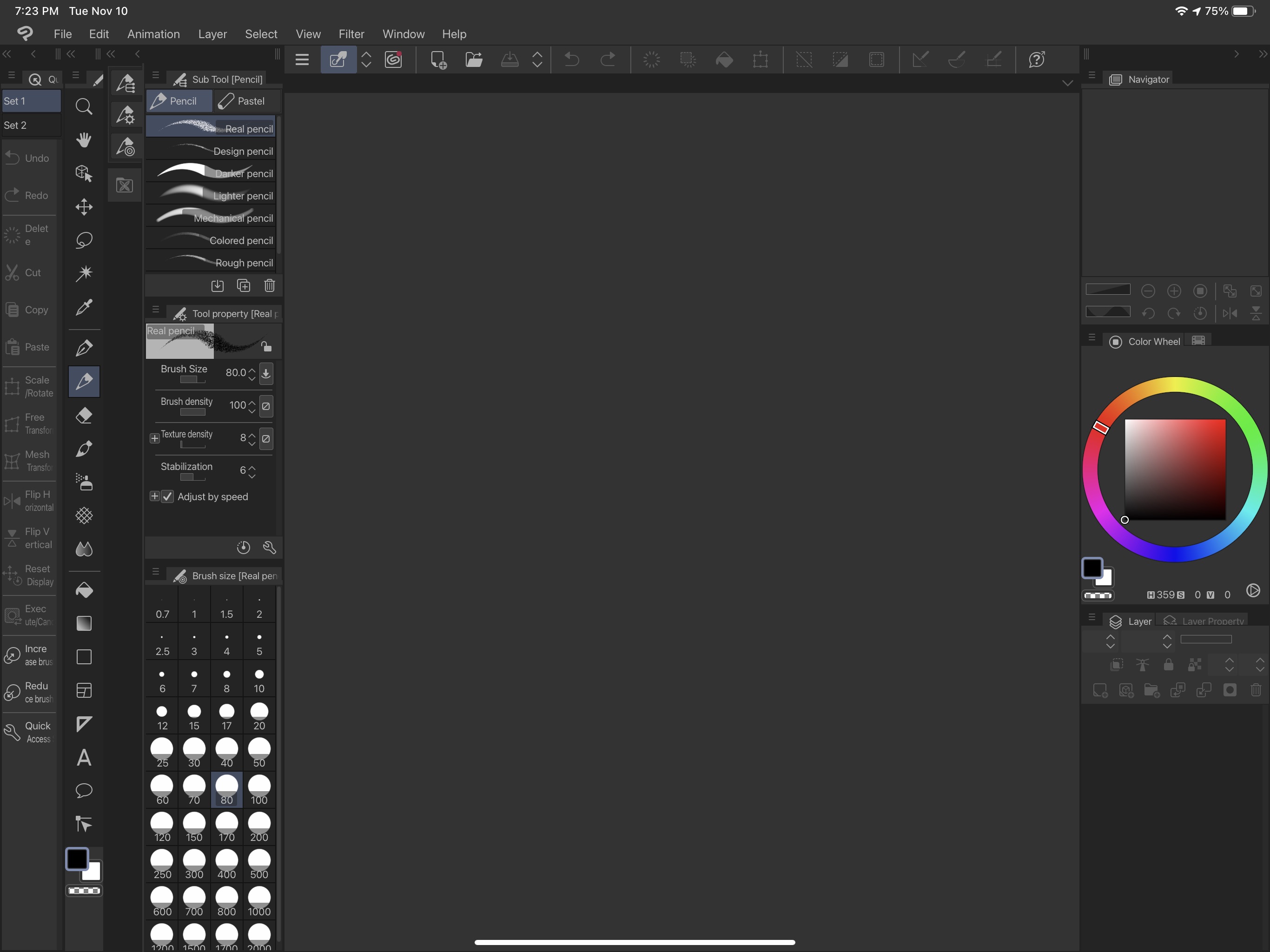
Applications
There are an endless number of digital art applications out there to use, all with their own benefits and quirks. Typically, people tend to stick to Photoshop and Illustrator, but applications such as Procreate provide excellent unique tools at a very affordable price.
I have experience in all kinds of programs, specifically within the Adobe Suite. However, for digital art I use strictly Procreate and Clip Studio Paint. These two programs are geared more towards "digital painting" as they include a vast selection of brushes and options for creating art. I do still occassionally dip into Photoshop or Illustrator when making art, but my focus is on learning the very complex and deep Clip Studio Paint.
Prcreate is a 10 dollar app that includes all updates for free under one purchase; a great tool that I mainly use for sketching. From here, I import my work in Clip Studio Paint where I have a more "Photoshop" like interface. Clip Studip is the most common program for creating digital webcomics, which is a dream of mine. Due to this, I took the dive into this program, paying 25 dollars a year, to hopefully build a foundation for work I plan to do later in life.