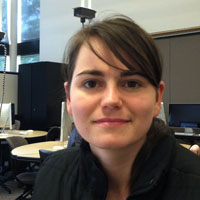Week 1. Problem overview; usability overview. Takeaway: Usability should drive design
5/10 Orientation, Part 2
- Introduce problem: determine usability guidelines for DHD iPhone app and demonstrate these guidelines through development and presentation of app prototype by the last day of class
- Introduce usability: the ability to use something without getting hopelessly frustrated (see Krug)
- Introduce Requirement Tasks Analytics
- Prepare Boot Camp questions for clients in next class
Class Video(s):
Lifted, First IT Professional, Apple Macintosh
5/12 Either the client or designer drives design, but really, it should be usability. And remember: neither the client nor the designer is the user.
Class Workshop(s)
The Human Element of Mobile Apps
Client Boot Camp
Participants will meet representatives of DHD and learn details about project . . .
- Ask questions
- Collect responses
- Prepare cumulative report for next class meeting
Readings for this class:
Mike Byrne, “Beware the Leopard”
Problems using technology and other designed objects show no sign of remission. Why? Byrne offers four answers
Available: handout
Jakob Nielson, “Usability 101: Introduction to Usability”
Available: www.useit.com/alertbox/20030825.html and course resource page
Steve Krug, Don’t Make Me Think, Chapter 1
Nielsen, Jakob, “Misconceptions About Usability”
Available: www.useit.com/alertbox/20030908.html and course resource page
Pogue, David. “When it comes to tech, simplicity sells”
A video lecture by Pogue, personal technology columnist for the New York Times, in which he takes aim at poor interface design and provides encouraging examples of products that get it right. Available: www.ted.com/talks/lang/eng/david_pogue_says_simplicity_sells.html and course resource page
Information & links:
- DHD Wireframe for new website, www.dtc-wsuv.org/mtri/DH_wires_05-03-11.pdf
- Notes from meeting with DHD, www.dtc-wsuv.org/mtri/dhd_5-12.doc
Homework for next class: Find 3 apps that show effective usability techniques and 3 that show ineffective techniques. Write report. Include screenshots to illustrate points you make. Interface Report handout available.
Week 2 Usability is more than just good design; usability, billboards, & good design
5/17 Design great billboards!
Class workshop(s):
- Discuss example apps students bring to class with regard to how composition, layout, and color promote usability metrics
- Good Design = CRAP
Readings for this class:
Donald Norman, Chapter 1 of Emotional Design: Why We Love (or Hate) Everyday Things. New York: Basic Books. 2005. Available: www.jnd.org/dn.mss/CH01.pdf and course resource page
Donald Norman. “We’re All Designers”
Epilogue of Emotional Design: Why We Love (or Hate) Everyday Things. New York: Basic Books. 2005. Available: www.jnd.org/dn.mss/CH-Epilog.pdf and course resource webpage
Steve Krug, Chapter 4, “Animal, vegetable, or mineral?”
5/19 Designing Billboards
Class Workshop(s):
Discuss how apps from previous class promote billboard design practices
Presentation by Frank Mungeam: The Spend-O-Meter: A Personal Finance app case study
Homework for next class: Find 3 apps that show effective use of sound; and 3 that show ineffective use for sound. Prepare a report.
Readings for this class:
“Design Principles.” The process of developing information architecture. Available: www.nouspace.net/john/download/usability/design-principles.pdf and course resource webpage
Krug, Chapter 3, “Billboard Design 101”
Week 3 Sound: Aural Interactivity within app; Text: the major form of content and therefore, a driver of interactivity
5/24 “What’s that sound?”: Is an app an acousmatic listening experience?
Class workshop(s):
Discuss sound and how it might enhance usability
Discuss examples of sound in apps
Music Videos: Prototypes for app aural experiences
Readings for this class:
Krug, Chapter 7, “The first step in recovery . . . home page is beyond your control”
“Heuristic Principle” (handout provided)
5/26 Interactivity often derives from the major content of a website or app: text. How can we design textual content to assure effective usability?
Class Workshop(s):
Metrics, Analytics, and SEO and their impact on the structures of information and the development of apps. Guest presenter: Representatives from Web Share
Discuss how apps collected for DTC 336 promote, through their writing, interactivity
Search:
- Known item
- Casual exploration/browsing
- Unknown item
Knowing something about how users might search can help determine design of information architecture and navigation so both promote usability
Guest speaker: WebShare
Readings for this class:
Krug, Chapter 5 “Omit needless words”
Norman, Donald. “Writing as Design, Design as Writing”
Chapter 17 of Turn Signals Are the Facial Expression of Automobiles. Addison Wesley, 1992
Available: <www.jnd.org/dn.mss/writing_as_desi.html> and course resource webpage
Krug, Chapter 8 “The Farmer and the Cowman Should Be Friends.”
“How Google Works.” A basic, but extremely useful introduction to the process of online searching. Available: www.google.com/howgoogleworks/
“Google Search Engine Optimization Starter Guide.” Available: www.google.com/webmasters/docs/search-engine-optimization-starter-guide.pdf and course resource page
Google Webmaster Tools Help. Lots of resources on this webpage! Available: www.google.com/support/webmasters/bin/topic.py?topic=19494
“Search Engine Optimization.” A useful WikiPedia article with many links to additional resources. Available: en.wikipedia.org/wiki/Search_engine_optimization
“PageRank.” A Wikipedia article that does a good job of explaining search and relevance ranking. Also includes links to additional resources. Available: www.google.com/howgoogleworks/
Week 4 Conceptual Design: Information Architecture, Visualizing Information, Navigation organizational structures
5/31 Conceptual design: Information Architecture
Class workshop(s):
Information Design
Visualizing information
Music videos
Readings for this class:
Eames, Charls. “Powers of Ten.” Available: micro.magnet.fsu.edu/primer/java/scienceopticsu/powersof10/ and at course resource webpage
6/2 Conceptual Design: Navigation and effective organization designs
To see the models for the wireframe developed from the previous class, go here.
Case Study: Designing the structure and navigation of the PORTLAND TRAFFIC app, by Frank Mungeam
Readings for this class:
Krug, Chapter 2 “How We Really Use the Web” and Chapter 6 “Street Signs and Breadcrumbs”
Nielsen, Jakob. “F-Shaped Pattern for Reading Web Content.” Available: www.useit.com/alertbox/reading_pattern.html and at course resource webpage
Week 5 Usability Testing with and without users
6/7 Usability Testing without users
Here is a link to Frank’s presentation about Tap Worthy App Design Suggestions
Class Workshop(s):
Devise usability test for evolving prototype
Readings for this class:
Krug, Chapter 9, “Usability Testing on 10 cents a day”and Chapter 10, “Usability testing: The movie”
Pearrow, Mark. “Heuristic Evaluation” Web Site Usability. Available: www.nouspace.net/john/download/usability/pearrow-heuristic-evaluation.pdf and course resource webpage
Lewis, Clayton. “Evaluating the Design Without Users”
Chapter 4 of Task-Centered Interface Design. Available: www.hcibib.org/tcuid/chap-4.html and course resource webpage
6/9 Usability Testing with users
Class Workshop(s):
Devise usability test for evolving prototype
Readings for this class:
Lewis, Clayton. “Evaluating the Design With Users.”
Chapter 5 of Task-Centered Interface Design. Available: www.hcibib.org/tcuid/chap-5.html and course resource webpage
Week 6 Presenting results of our class efforts
6/14 Refining work
Class workshop(s):
Refine and complete usability test to be conducted next class
6/16 Usability testing
Class workshop(s):
Conduct usability test with DHD representatives
In class presentation to DHD with focus on usability of app prototype design; recommendations for change.