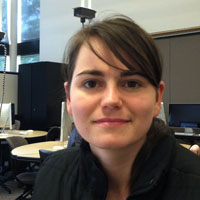Week 1
Getting Started with App Design & Development: The Information Phase
5/9 Orientation Part 1:
- Meet Participants
- Gain details about course and program
- Set up Lynda.com
- Talk about the curriculum
- Introduction to apps, categories and methods of production
Presentations by:
Dene Grigar, “Introduction to Designing & Composing for Mobile Apps”
Frank Mungbeam, “Apps Basics”
Read:
- Lyndon Cerejo’s “ User-Centered Approach to Web Design for Mobile Devices,” http://www.smashingmagazine.com/2011/05/02/a-user-centered-approach-to-mobile-design/
- “User Centered Design” http://www.vinq.com/ucd.html
Look Over:
- “Global mobile statistics,” http://mobithinking.com/stats-corner/global-mobile-statistics-2011-all-quality-mobile-marketing-research-mobile-web-stats-su
- Amy Kuo’s portfolio, http://amykuo.com/portfolio.html
Information & links:
- Grigar’s slides for “Iterative Design & Rapid Prototyping,” www.dtc-wsuv.org/mtri/iterative_design.ppt
- Mungeam’s slides for “App Overview,” www.dtc-wsuv.org/mtri/MTRI-overview.pptx
5/11 Workshop: The aesthetics of app design (the way effective apps look to users)
Information & links:
- Grigar’s slides for “App Aesthetics,” www.dtc-wsuv.org/mtri/app_aesthetics.ppt
- DHD Wireframe for new website, www.dtc-wsuv.org/mtri/DH_wires_05-03-11.pdf
- Notes from meeting with DHD, www.dtc-wsuv.org/mtri/dhd_5-12.doc
For next time:
- Homework: Find 1 app that shows effective use of each of the following: composition, layout, and color; show 1 each that shows ineffective use for these 3 concepts.
Week 2
General Design Principles: The Information Phase, cont.
5/16 Formal presentation on “Design Principles: Composition, Layout, Color”
Here are links to the class slides on “Design Principles, part 1”: Keynote PowerPoint
Here are the notes to these slides
During class, participants will:
- Discuss effective and ineffective apps participants bring to class
- Research retail apps and the design of their various “pages.” Question to answer: What is currently available and what does it look like?
- Present findings
Presentation by Postdoctoral Fellow Kathi Berens about Brian Croxall’s review, “Taking Notes with the Moleskin App,” http://chronicle.com/blogs/profhacker/taking-notes-with-the-moleskine-app/33312; the prezi presentation can be found here.
Presentation by Frank Mungeam, “Tap worthy App Design,” Powerpoint.
For next time:
- Reading (weeks 2-3): Design Fundamentals for New Media by James Bennett
- Homework: Find 1 app that shows effective use of each of the following: shape, typography, and style; show 1 each that shows ineffective use for these 3 concepts.
5/18 Formal presentation for “Design Principles: Shape, Typography, Style”
Here are links to the class slides on “Design Principles, Part 2”: Keynote PowerPoint
During class, participants will:
- Discuss effective and ineffective apps participants bring to class
- Research DHD site and other materials provided. Question to answer: What does it look like and how can an app work with this design?
- Present findings
For next time:
- Homework: Find 3 apps that show effective use of motion and sound; show 3 that show ineffective use for them.
Week 3
Design Principles for Dynamic Objects: The Information Phase, cont’d.
5/23 Coordinating media for multimedia design
Formal presentation on Design Principles: Motion and Sound
Here are links to the class slides on “Motion & Sound”: Keynote PowerPoint
Here are the links to Will Luer’s presentation on “Real Estate Issues for Apps”: Keynote Power Point
During class, participants will:
- Discuss effective and ineffective apps participants bring to class
- Begin work on formal report that lays out the idea for their app design project
Homework for Next Time:
- Find 3 apps that show effective use of interactivity; show 3 that show ineffective use for them.
Read “Mobile Interaction,” by Jurgen Schieble (in Sommmer et al’s Internet Cultures, Transaction Publishers, 2008)
5/25 The Feedback Loop and Levels of Interactivity
Formal presentation for Design Principles: Interactivity
Here are links to the class slides on “Interactivity”: Keynote PowerPoint
CMDC Alum Reed Rotondo will visit class to show the mobile site he recently produced for a client.
During class, participants will:
- Discuss effective and ineffective apps participants bring to class
- Get assignment for formal report
- Site visit to Dick Hannah Dealerships
Homework for Next Time:
- Be prepared to turn in Design Report
- Read handouts on interactivity, from Designing Interactions by Bill Moggridge, http://www.designinginteractions.com/book; visit video interviews by Hiroshi Ishii, Durrell Bishop, Joy Mountford, and Bill Gaver
Week 4
5/30 Memorial Day Holiday
Darn. We lose a day; however, your Design Paper is still due on Wednesday at the beginning of class, and you need to start reading Designing the Obvious by Robert Hoekman
6/1 Ensuring the flow of ideas
Application of Design Principles for Problem Solving: The Interaction Phase
To see the handout of the information from yesterday’s DTC 478 class, go here.
Turn in Design Report at the beginning of class.
Formal presentation about flow charts and storyboarding.
During class, participants will:
- Begin work on the app’s navigation and flow charts/storyboard
- Sketch out charts/structure for project
Homework for Next Time: Read Designing the Obvious by Robert Hoekman
Week 5
Thinking Critically about Design: The Presentation Phase
6/6 The Wireframe
Present wireframe
To see the wireframe of the app, go here.
Go here to download “Questions to Answer”
During class, participants will:
- Answer questions posed about the app design (see download)
- Work on the layout thumbnails and design the look/style of the project
Homework for Week 5:
Read:
Designing the Obvious by Robert Hoekman
Abhijit Kadle’s “Rapid Prototyping for Mobile Learning Applications, parts 1, 2, & 3” http://www.upsidelearning.com/blog/index.php/2010/08/12/rapid-prototyping-for-mobile-learning-applications-i/
6/8 Making media objects work
During class, participants will:
- Review the iOS Element Usage Guidelines
- Continue building project prototype
- Check out the Dick Hannah Style Guide
Field Trip the Fort Vancouver National Historic site to experience the mobile storytelling project by Oppegaard et al.
Here are links to the wireframe and individual mockups:
Wireframe: app_flow
Landing Page: landing1.0
MyCar: mycar1.0 mycar1.1a mycar1.1.1a mycar1.1.2 mycar1.2.jpg
Service: service 1.0 service1.0b service1.1 service 1.2 service 1.3 service 1.4 service flowchart
Roadside: roadside1.0 roadside1.1 roadside1.2
Contact: contact1.0 contact 1.1 contact1.2
More: more1.0 more1.1 more1.6
Here is a link to the Survey Results.
Week 6
Communicating Ideas: The Presentation Phase, contd.
6/13 Taking work to completion
During class, participants will:
- Complete layout thumbnails and design the look/style of the project
Complete building project prototype
6/15 The editing process
In-Class Project: Prototype Due at the end of class.